With all the choices for online accounting software, which cloud-based platform is best? It may leave you wondering which accounting software is right for me? I’ll compare the most popular options so you can decide.
Wave Accounting
Price-Free!
Pros
Price
Can’t get much better than free, can it? You will, however, have to pay for any upgrades such as payroll and tech support.
Credit Card Integration
All three of the systems include it, but it was not something I would expect out of a free service. There are processing fees involved of course. You can accept credit cards directly through the program. In fact, when you send out an invoice there is a link to pay it right there. This will help improve your cash flow by shortening your cash cycle.
Cons
Bank Feed Errors
When you receive a check for an invoice you will have and put it in manually and send the receipt to the customer. When you make a deposit however the bank feed automatically imports the deposit information as a new income transaction. So the income is counted twice, once when you receive the payment and once when your bank auto feeds the transactions. A simple enough fix when done in the moment, but going back months & years with can be more difficult to untangle.
Speed
There are many times where you are waiting for the program to update so you can see the report you would like. There is some significant lag regardless of your internet connection.
Reporting Capabilities
There are some simple reports that are difficult to pull in Wave. An example would be a monthly comparison of your P&L. It would be nice to be able to see what your expenses were last month and make sure the current month is in line. There are ways around it, but it can be quite cumbersome.

Xero
Price-$9-$70/month
Pros
Reporting Power
You can pull comparative reports and just about any other report you can imagine. There is a neat feature if you sign on with a Xero Partner, like myself, called management reports, it compiles relevant reports into one pdf file.
Bank Rules
During bank reconciliation, you can set up rules for categorizing transactions. Shop at Home Depot a lot and it is always for Job Materials? Make a rule and categorizing is just a one-click process. Do the same for payroll and loan payments.
Payroll Included
With Xero’s middle of the road plan ($30/month) you get payroll for up to 5 people included. Although you have to file your payroll taxes they can all be done right through Xero. Nothing like having it all in one place.
Cons
Navigation
Finding where to go can be challenging at times. I wish the user interface was a little smoother.
Quickbooks Online
Price-$10-$40/month
Pros
Established Software
Since Quickbooks has been around for a while chances are you know someone who has used it before and can run questions by without reaching out to a Quickbooks Pro-Advisor.
Navigation
Very simple and intuitive to use. Choose from a few options on the toolbar to get where you need to go. Much less cumbersome than the other two.
Reporting Power
I find Quickbooks reports easier to customize. You can filter on many different aspects and memorize reports to use later.
Cons
Lack of Automation
Xero is the clear winner in the automation category of these three. One would expect for paid software that these time-saving capabilities would be included.
Payroll not Included
This essential function would need to be added on for an additional fee. However, Quickbooks does have options to include your payroll tax filings, so it is a worry-free process.
If you are still having trouble deciding on the right accounting system for your new or existing small business let us know and we can help you decide what is best for you. We are certified advisors for all three of these systems.

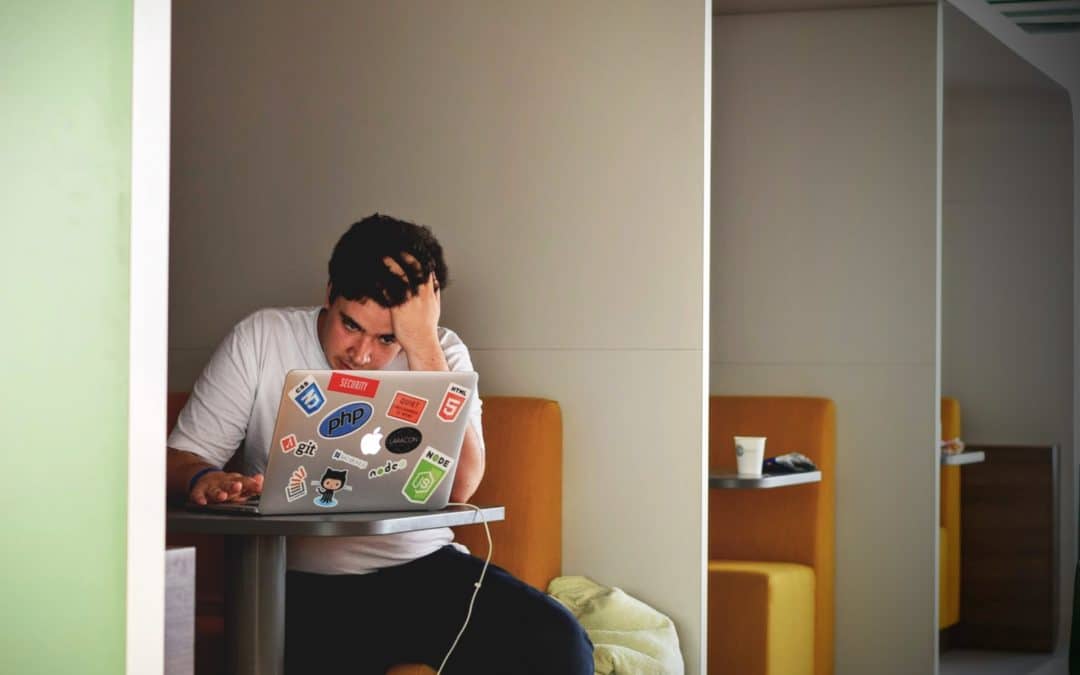
Recent Comments